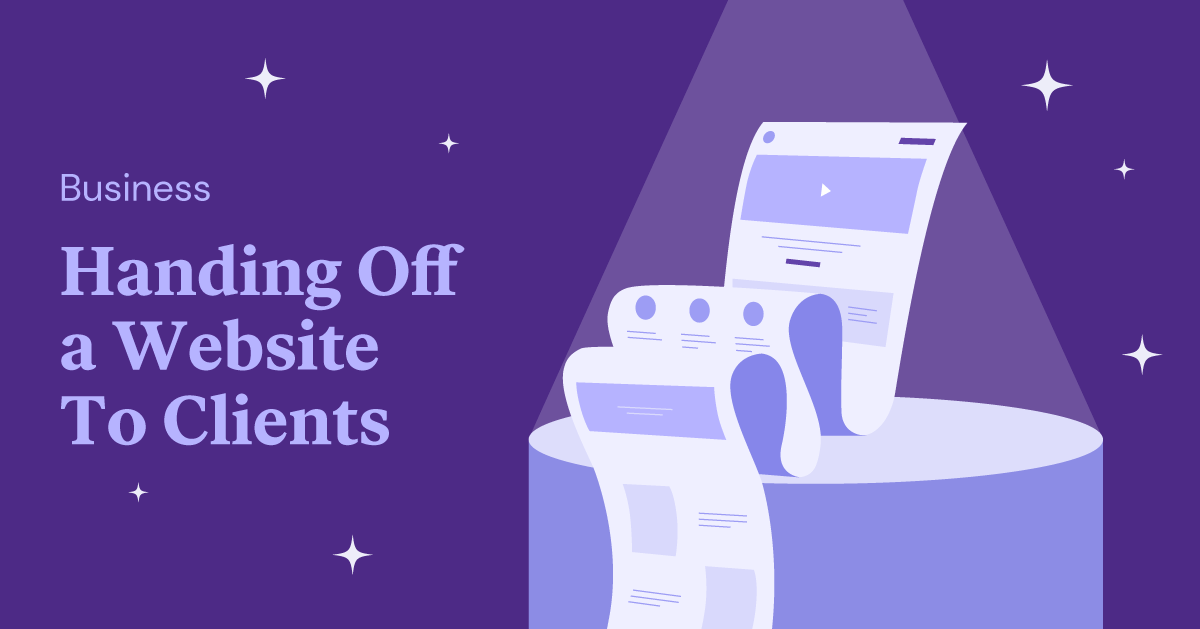If you’re new to web design or development, you probably think that the majority of the work involves building websites themselves. This is partially true, but running a successful website development business requires a lot more to the process. For instance, you should have a good grasp of how to hand off a website to a client in a professional and efficient manner.
Well, while each project is unique, you should still follow some general steps, increasing your chances of a job well done. For instance, you’ll want to run a thorough internal review before the handoff, write up a project summary, and securely share any relevant user details, like usernames and passwords. Make sure you tick off the essential steps, and you’ll end up with a happy client. 🤩
Why the handoff process is so important
Before we show you how to hand off a website to a client, let’s discuss why this process is important. To put it simply, the handoff is almost as essential as the final product.
This is especially true in a competitive industry like web design services. According to IBM, there were more than 182,000 web design services businesses in the United States in 2022 [1]. And the number is only growing. This means you’ll need to go above and beyond to ensure your business stands out.
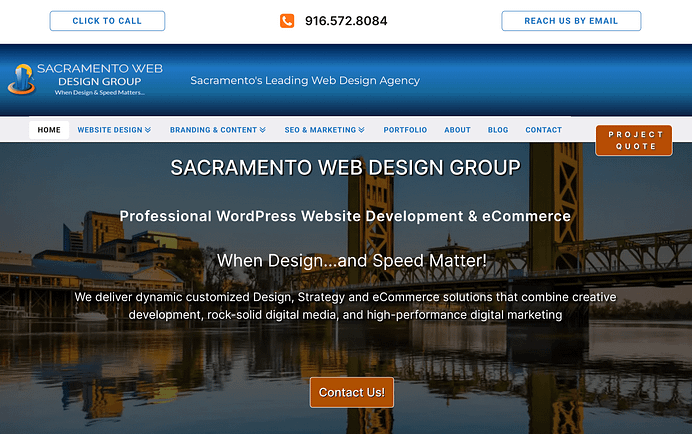
Think about it, if you hand over a gorgeous and fully functional website, but the client doesn’t know how to use it, this can lead to a terrible customer experience. Furthermore, since the client is hiring you to build their website, chances are they’re a beginner who needs some hand-holding. If you don’t provide this, your business’ reputation could suffer.
Additionally, when you hand off a website in the right way, you create organic opportunities to upsell your products and services. This can help increase your revenue. For instance, if you provide maintenance services, you could outline those offerings at the end of a client training session.
How to hand off a website to a client (in 6 steps)
Now that you know what’s at stake, here’s how to hand off a website to a client in six steps.
Step 1: complete an internal “pre-handoff” review 
As we mentioned, the web design and development industry is massive and continually growing. Therefore, you’ll need to do your best to stand out from the competition.
The best way to do this is to ensure you’re providing your clients with the best product possible. With this in mind, the first step when handing off a website should be to complete an internal “pre-handoff” review.
This review should be thorough, including the following components:
- Editorial review: If the project required the creation of web pages including specific text, media, or otherwise, a team member should proofread and edit the website’s content for errors.
- Technical review: The lead designer or developer should do a thorough run-through, testing all the site’s major functionalities.
- Security review: There’s always a chance that something goes wrong in the handoff process. So, be sure to create any necessary backups of the client site.
These are just a few of the ways you can review a completed website. Depending on the scope of a project, you may want to expand this list. If you’re not sure how to approach a review, creating a checklist for each category is a great place to start.
Step 2: write up a project summary 
One great way to illustrate the care you’ve put into creating a custom website is by creating a project summary. Since your clients will likely have little experience with web design, this can also be a great way to subtly demonstrate the immense value your services provide.
Your project summary is also a great place to add a few final recommendations for clients. However, be sure to keep it short and sweet, as you won’t want to overwhelm the client. Also, it’s best to keep it positive. There’s no need to discuss any setbacks your team encountered while completing the project.
Although, if you’re a new web design agency looking for ways to improve your workflow, you may also want to create a separate, internal project summary. This way, you can help your designers and developers refine their processes.
Step 3: share all the essential information with the client 
Now, you’re ready to share all the essential information with the client.
This will include the project summary and the website itself. Keep in mind, though, that this step will depend on your team’s workflow. At this stage, you may be ready to share a local staging site or a password-protected site that’s already live. Note that we’re not talking about the first iteration of the website draft here; this should be the theoretical “final” version of it.
Once you share the project summary and website with the client, you may need to get final approval. Again, depending on your arrangement with the client, you may need to complete some additional steps after that, such as deploying the site.
If that’s the case, your lead developer on the project will then need to review any relevant DNS records, server configurations, business emails, etc. Once that’s done, they can deploy the website depending on the client’s preferences.
Step 4: create a document of all the relevant credentials 
The next step is to create a document of all the relevant credentials that your client will need to access and manage their website. This may consist of temporary or permanent usernames and passwords for a variety of things. At a minimum, this will likely include accounts such as the website’s admin profile, the web hosting provider’s dashboard, and the domain registration information.
You’ll want to ensure that your method for password sharing is secure. You can do this by using a service such as 1Password Business.

Step 5: set up a training session for the client 
Once you’ve shared all the essential login credentials with your client, they should be ready to take the reins. However, the reality is that most of your customers are coming to you specifically because they don’t know the first thing about web design or even website management.
Therefore, the next step in how to hand off a website to a client is to set up a training session for them. This type of session will be most effective if it’s done either in person or via a video call with a screen share. Therefore, you’ll want to make sure you have the software setup to do it.
During this call, you can start by walking through the project with the client. This can basically be a reiteration of the project summary, but in a bit more detail (and with accompanying visuals). After that, you can provide the client with a series of brief tutorials on some of the most important features and functionalities of their website.
If you really want to go above and beyond, you could even send them a brief survey ahead of the call, asking them what information they are most interested in learning during the training.
Keep in mind that you won’t want to overwhelm the client during this training session, but you also don’t want to make them feel like they don’t have time to ask questions. The timing necessary will depend on the scope of each project, but 30 to 60 minutes should likely be good.
Step 6: discuss post handoff support and upsell your business 
The last thing you should do during the training call is discuss the post-handoff support available to the client. This way, they know what they can expect from you.
Additionally, the very last portion of the training session provides a great opportunity to upsell your business. For instance, if you run a WordPress design agency and offer maintenance services, this is the perfect time to promote that:

You may even offer some sort of incentive to sign up for these additional services. For example, you could offer a 20 percent discount on maintenance services for the first year (for any clients who also hired you to build their site). But ultimately, this will depend on your business model and your profit margins.
Conclusion 
When you run a web design or development agency, the success of your business depends on your reputation. Both the quality of your websites and your customer service will be its determinants. Therefore, it’s crucial that you know how to hand off a website to a client (the right way).
First, you’ll want to conduct a review of the project to ensure there are no editorial or technical issues. Then, write up a project summary and share all the essential information with the client. This includes the final version of the site. Next, find a secure way to share the necessary credentials. Ideally, you’ll also want to schedule a training session for the client. This way, you can give them some pointers, discuss post-handoff support, and upsell any other services you offer.
Do you have any questions about how to hand off a website to a client? Let us know in the comments section below!